Take an App Shortcut
Use Siri and Shortcuts to do common Ampoule tasks quickly
Ampoule exposes some of its capabilities to your device, so you can get a summary of your inventory or add items and boxes without opening the app. These are called App Shortcuts.
Apple's Shortcuts app displays all of the possibilities for each app on your device. You can get a visual summary of your inventory, get a text summary to use in other shortcuts and add a new box or add items to any of your existing boxes.
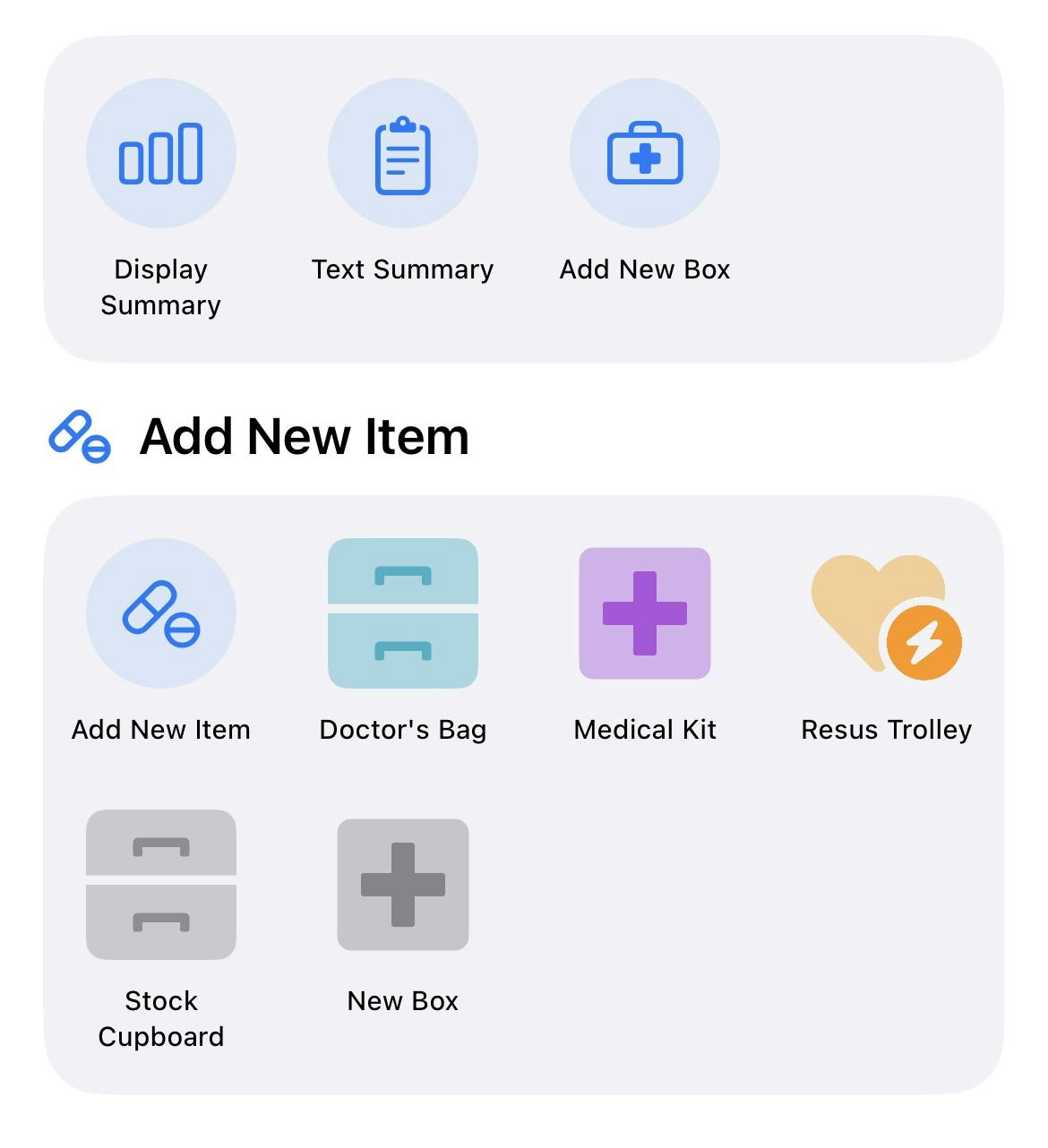
If you ask Siri to add a new item to your inventory, you'll see an interface like this where you can quickly enter the details, no matter what you're doing on your device.

What do I say?
Look out for the Siri tips throughout the app. They provide an example phrase that you can say to Siri to complete the desired task.
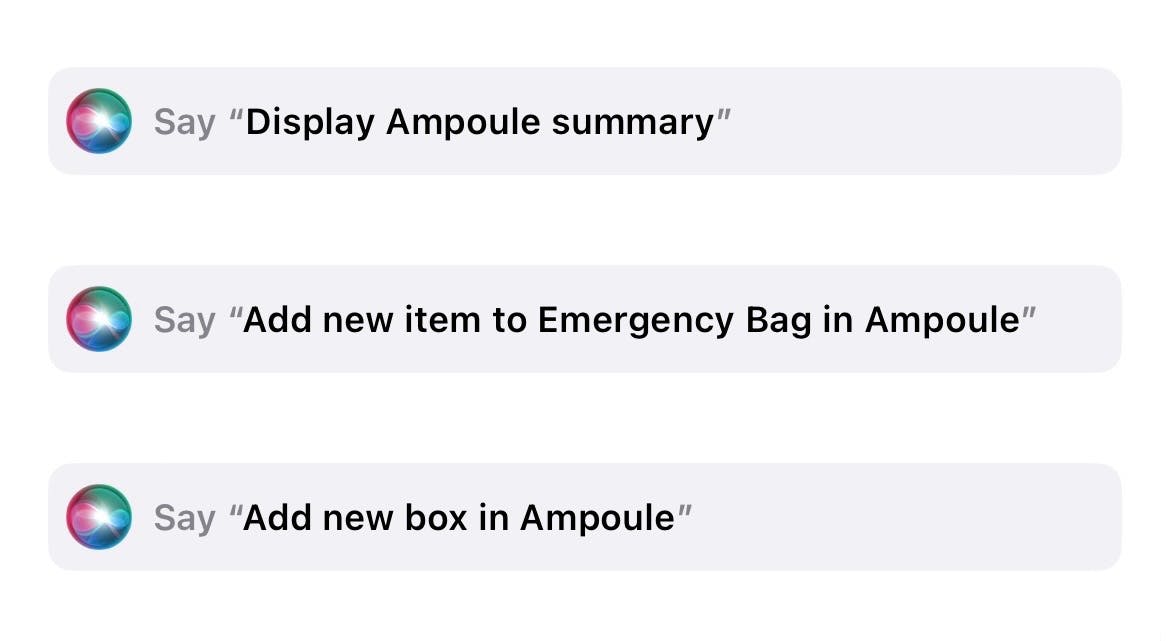
Endless customisation
The Shortcuts app lets you connect the functions of different apps together. For example, you can chain Ampoule's text summary into an email and schedule this to be sent periodically.
In fact, I've already made an example of this type of shortcut for you! Tap on Email Ampoule Summary and it will open the Shortcuts app. You can customise the shortcut by entering an email address and selecting the level of detail of the summary. Finally, this shortcut can be scheduled to run on a regular basis.
I hope this provides some inspiration for what is possible with Shortcuts and Ampoule.
